Virtual conferences offer planners and marketers a way to connect with a broader audience, often leading to higher registration numbers than in-person events. This makes sense, when you consider travel and cost are no longer burdens attendees must bear to attend virtual events.
Of course, getting attendees interested in an event is only a small piece of the puzzle. Planners and marketers must create compelling virtual experiences that draw in prospective attendees from the start, keep them engaged throughout the entire virtual event, and leaves them wanting more once the event has wrapped. Accomplishing all of this requires cross-functional teams that include planning, marketing, IT, and digital, as well as reimagining content that engages attendees from where they are.
So, what does it take to plan a compelling virtual conference?
What is a virtual conference?
A virtual conference is different than a simple virtual meeting. It is also more involved than a webinar. They are often multi-day, are hosted online, and can include keynotes, panel discussions, live entertainment, educational sessions, training and certification, sales product demos, solution sessions, industry trends/thought leadership, product training/adoption, and more.
The purpose of virtual conferences is lead and demand generation, adoption and retention, brand awareness, and relationship building. A virtual conference is a great alternative to anin-person conference or even a companion to in-person programming for hybrid events.
Why host a virtual conference?
A virtual conference allows organizations to reach a broad audience, as virtual conferences often result in 8x the number of registrations as traditional in-person conferences. We’ve seen this firsthand. Our flagship in-person event Cvent CONNECT had 4,500+ attendees in 2019, butCvent CONNECT Virtual, the same event but completely virtual, had 40,000+ registrants. Of course, there is no replacement for face-to-face interaction, but a virtual conference is a viable option when the key demographic is spread out around the world or when travel isn’t an option.
Because of this extended reach, virtual conferences can help greatly expand brand awareness, create networking opportunities among groups of people who likely would never otherwise meet, enhance lead generation opportunities, and more.
What's more, while many virtual conferences recently have been free to attend, there is a shift toward some form of cost, with event organizers charging different prices for different levels of access to content, exclusive perks, and more. With that in mind, virtual events can actually generate revenue and offer more value than just the intangibles.
How do you create a virtual conference strategy?
A virtual conference is not like an in-person conference. It takes place solely online and requires attendees to focus on a screen for hours at a time. Because of this, content needs to be the driving force behind your virtual conference strategy, as it is what will grab the interest of attendees and get you those sought after registrations.
To create a virtual conference strategy, look at your event program as a whole. Is there a gap in your program that would benefit from a virtual conference? Do you have the resources and the budget to pull off a virtual conference? Do you have the virtual event tech needed to host a virtual conference? All of these are questions to ask as you decide whether or not a virtual conference is right for your organization.
What are some goals or KPIs of a virtual conference?
As with any event, you’ll need to set goals and identify key performance indicators (KPIs) before the event in order to assess event success at every stage, as well as compare event performance across every event in your event program. When planning your goals for a virtual conference, succinctness is important. It is more challenging to attempt to achieve multiple, segmented goals when virtual. Instead, create a single goal that drives the mission of the virtual conference. There are two different streams to look at when creating goals – business goals and attendee goals. Understand what your goals are for each.
Find out KPIs used by other planners in the Cvent Community.
Potential Business Goals
- Brand awareness or lead generation
- Immediate revenue
- Product adoption and lifetime value
- Customer appreciation or loyalty
- Membership growth
Potential Attendee Goals
- Conference networking
- Learning or training
- Entertainment or celebration
How do you execute a virtual conference?
Virtual conferences aren’t all that different than in-person conferences. In fact, much of the planning is the same – from website creation to registration to email marketing – the basics are all in place. But, with virtual conferences, a larger emphasis must be placed on technology.
The emphasis is obvious if you look at it from a purely budgeting perspective. In-person events are 25% tech expenses and 75% non-tech expenses, whereas virtual events are 75% tech expenses, 25% non-tech expenses. There is little to no F&B or hotels, but there are livestreams and virtual booths, and in many cases, production costs.
How do you build cross-functional teams?
When you make the decision to go virtual, get ready for your planning team to change. To make a technically complex digital marketing program a success, you’ll need to build a cross-functional team. Marketing, who is already used to running successful webinar programs, can assist with content, promotion, and overall strategy. Marketers are also involved in vetting technology for tech stacks and are key players when it comes to securing the proper virtual conference software.
IT and digital, who normally have a much lighter lift at in-person events, will become your rockstars, making sure streaming, connectivity, and more are working for the length of the entire virtual conference. A video production team might need to be contracted to help create the best quality content possible. Your team looks a little different than it normally does, but pulling on the expertise throughout your organization will only make your virtual event better. To get the team to work together, consider some virtual team building activities.
How do you choose the right virtual event technology?
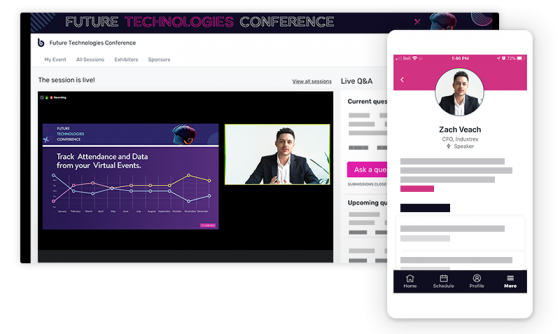
Taking your event virtual might mean adding new technologies into the mix. There are many different types of solutions and providers out there, and sorting through it all can be a little bit overwhelming. Ultimately, the answer lies in the experience you want to deliver.
How important is high production quality? Do you just need one-to-many “broadcast” capability or is interactivity more important? Do you have complex transitions or “virtual run of shows” that require trained professionals, or will a simple, self-service platform do? There is no one-size-fits-all answer, but we’ve created thisshort guide to help you better understand your options and ask the right questions.
What tech do you need to host a virtual conference?
One of the most complicated event types, virtual conferences rely on technology to make their mark. Of course, a virtual event platform that does it all and integrates with your marketing tech stack and CRM systems, from virtual conferencing to webinars, is always the best option.
Here are a few types of event tech you’ll need for a virtual conference:
- Registration software
- Abstract management
- Mobile event app
- Appointments
- Attendee tracking
- Survey software
- Video platform
- Actionable insights
How do you plan the virtual conference content experience?
The attention span of an attendee has changed. A virtual conference needs to be structured in a way that keeps attendees focused and doesn’t send them running back to work at the first sign of an email or messenger notification.
Conference length for virtual events is not the same as in-person. Think shorter, more succinct, and more on-demand content that lets attendees watch on their own schedule. Don’t be afraid to leverage your content. With the virtual conference comes a much greater emphasis on production value. The better the sound and video quality, the more engaged attendees will be.
And speaking of quality, for virtual, the name of the game isn’t quantity – it’s quality. Only create sessions that are well-produced, engaging, and valuable for attendees. Don’t be afraid to cut the number of sessions for a virtual conference – where you might have more than a hundred sessions at an in-person conference, it’s not unusual to cut that down to 20 when going virtual.
Questions to Ask About Each Virtual Session:
- Session Length: No more than two hours a session but consider shorter sessions with varied content.
- Session Format: Panel, webinar, keynote, news-style broadcast, executive presentation, ted-style talk, video, late-night show, etc.
- Audience Interaction: Will the audience be able to be seen on video, ask questions verbally, or ask questions over chat?
- Type of Content: Thought-leadership, research-based, client insight, product, or service training.
- Live vs. Pre-recorded: More can go wrong with a live session, but it provides a feeling of community and increased engagement.
- Streaming vs. On-demand: On-demand is a great option for smaller sessions and offers a break for attendees, as they can choose their own watch schedule.
- Talking Head vs. On-screen Presentation: What is the best viewing format for the content? Take into consideration the benefit of visual aids based on the content type.
- Visual vs. Audio Only: Sessions don’t have to be the same – you could do an audio-only podcast style discussion or presentation that utilizes only visuals.
- Interactive vs. One-way Communication: For a keynote, you probably don’t want the audience to be able to interact with the speaker, but for smaller sessions, interaction can engage attendees.
How do you facilitate networking at virtual conferences?
After great content comes connection building. The physical proximity of in-person events allows attendees to create their own community for the duration of the event. How do you deliver those connections virtually? Just because you’re not sitting across the table from an attendee or speaking to them at a physical booth doesn’t mean you can’t leverage your virtual event to make that connection. When planning networking for your virtual conference, there are three different types of connections to consider when building a community experience.
Sales networking with attendees
You’ve been conducting virtual one-on-one meetings for years, certainly for the past few months as onsite visits aren’t practical. Apply those same principles to your virtual event. With appointment scheduling tools, sales can set up meetings with attendees before the event, taking a valuable spot on their agenda early.
Attendees networking with attendees
You need to consider attendees networking with attendees. Your mobile event app will be critical for these connections. Using messaging tools and the event feed, attendees can connect with other attendees. By scheduling happy hours, breakouts, and one-on-ones, you further encourage networking.
Sponsors or exhibitors networking with attendees
You need to provide networking opportunities for sponsors and exhibitors networking with attendees. Exhibitors, other attendees, and even your sales teams can review the registration list for the virtual event and make appointments the old-fashioned way, by sending an email with a Zoom link. You’ll likely get more and better engagement if you make it easy and seamless to schedule an appointment from within the virtual experience itself.
What does sponsorship look like for virtual conferences?
There are many types of sponsorship available at virtual conferences, including many of the same offerings used at in-person events. There are video ads at the start of sessions, sponsored sessions, virtual trade show booths, appointments, prominence on the trade show page or website of the event, and so much more. Sponsorship can help defray the cost of the event, while connecting attendees with great organizations.
Create clear levels of sponsorship, broken down by cost and what sponsors get for their money. And don’t be afraid to negotiate for in-kind services – just make sure you’re offering something of value. The best way to secure a sponsor is to entice them with data, whether the projected numbers for the event or data from your past event.
How do you create a trade show at a virtual conference?
A virtual trade show can be a great draw at a virtual conference but requires the right virtual event technology to pull off. Whether you use a tool that creates a 3D trade show or one that utilizes company logos and walk-in or prescheduled appointments, make it easy to use for attendees. Build in time in the event agenda to remind attendees to spend time in the virtual trade show.
How do you activate data and analytics from your virtual conference?
Just like in-person events, with the right engagement strategy, your virtual events can deliver a ton of valuable data. As virtual attendees register, attend sessions, engage in live Q&A and polling, attend appointments, or provide feedback, they are giving you data that can help you drive revenue. In addition, you’ll want to understand how attendees interacted with sponsors.
As you look to execute your virtual event, you’ll want to be deliberate about your data capture strategy and the technology that can power it. This is the critical step in assessing the success of your event and maximizing its value.
Three types of data to capture at virtual events
1. Event Data: This is basic data that describes the event itself. Event type, cost, date, location, registration counts, etc. are examples of event data. Capturing event data for your virtual events allows you to compare the virtual event’s performance with virtual events, as well as its in-person counterparts.
2. Profile Data: Profile data is attendee-level firmographic and demographic data that describes the attendee and his/ her organization. Name, address, email, title, organization name, even number of employees, are examples of profile data. Usually captured during the registration process, profile data can help build new prospect profiles or complete existing ones. Either way, you’ll know your attendees much better as a result.
3. Engagement Data: Engagement data is very dynamic. It’s captured as a result of attendee interactions with and responses to the event’s sessions, other content, sponsors and exhibitors, even other attendees. Session registration, session attendance and duration, appointments scheduled, and feedback submitted are examples of engagement data. Engagement data is particularly valuable in helping your sales and marketing teams better understand attendee interests and be able to follow up more effectively.
It's time to add virtual events to your event mix
While there's no doubt in-person events offer huge advantages and are preferred for many events, there's always room for virtual events. Indeed, virtual events can offer so many benefits when leveraged strategically, not the least of which is cost savings. With tight budgets and increased costs (including the cost of travel, F&B, and accommodations) top of mind for event planners and attendees, it's time to take advantage of all the benefits of virtual events.
If you're considering how virtual events might fit into your total event program, or you're wondering how to make a previously in-person event just as engaging virtually, you'll need a virtual conference platform with all the capabilities necessary to make your event a success.






