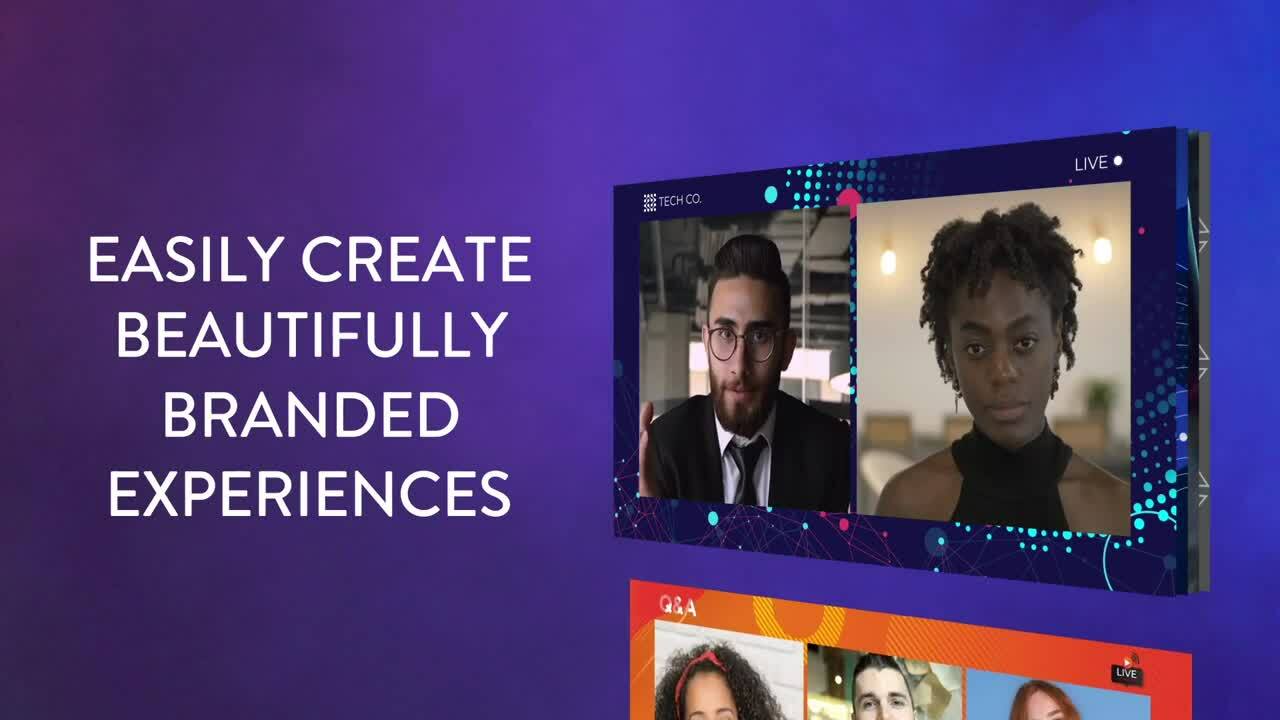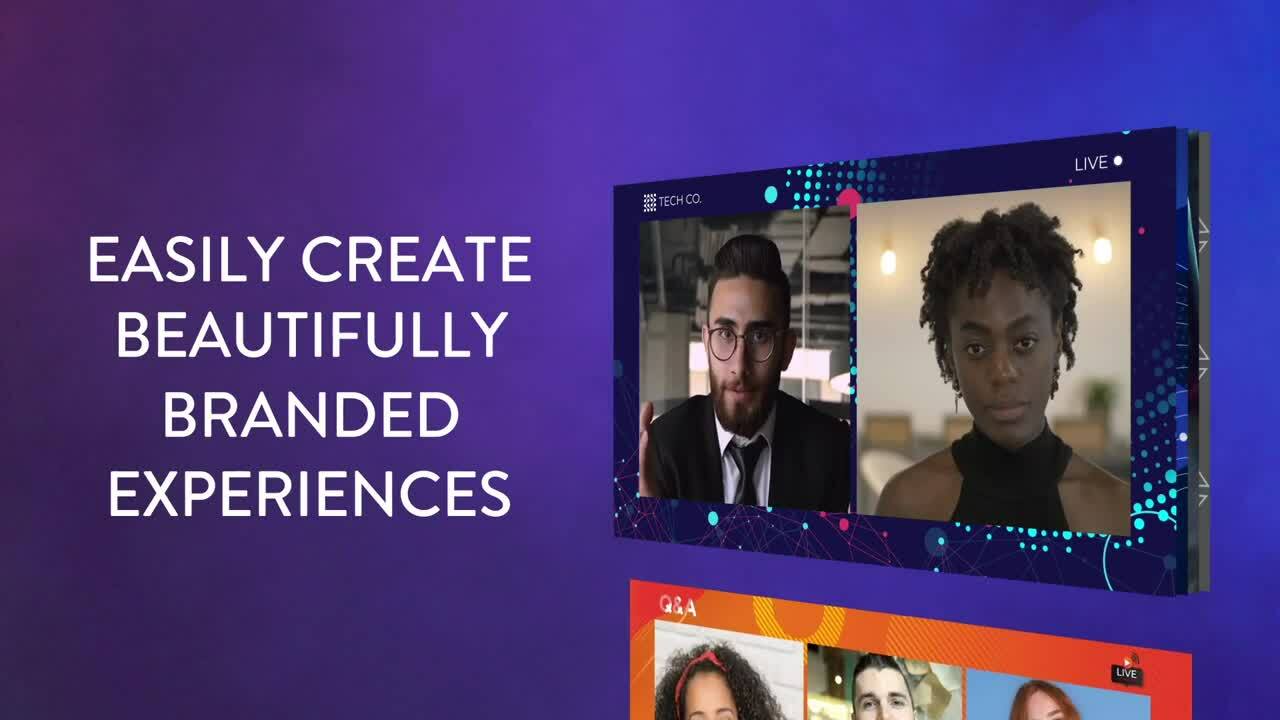Cvent Studio allows you to easily produce broadcast-quality video content

One-click transitions
Pre-planned segments and one-click operation allow you effortlessly produce quality presentations

Built-in recording
Capture your content with built-in recording and play it back while live

Always on-brand
Go beyond standard webinar software and create fully branded presentations

Self-directed speaker controls
Looking for a way to let speakers easily run their own live feed without distracting them from the presentation? Streamlined controls can be embedded directly into Attendee Hub and Webinar so speakers can manage the presentation, chat, Q&A and polling from a single window.
- Display camera, mute microphone, and share screen with ease
- Toggle name cards on and off
- Select screen layouts on-the-fly to make the presentation more dynamic
- Customize backgrounds with preloaded options or select your own, creating a more personalized experience for your attendees
Studio Advanced: All the control of a broadcast studio, in an easy-to-use, online tool

Easy-to-use controls
Studio’s dedicated Host View gives you everything you need to mix and produce a quality live stream by controlling what is seen and heard.
- Quickly mix speakers, media, & screen shares on the fly
- Multi-user collaboration allows you to get more done
- Built-in recording lets you pre-record presentations
- Have up to 10 speakers on-screen at a time

Scenes make it simple
Execute transitions with a single click by pre-building what each segment of your show should look like.
- Pre-build each segment of your show before going live
- Use scenes to map your show or create preferred looks
- Reduce the amount of clicks per transition down to one

Streamlined for virtual speakers
Provide your speakers a separate virtual room where they can edit their settings, chat with the host and other communicators, and view the program.
- Virtual presenters can easily be invited with a link
- No downloads or technical experience required
- Talk or chat with speakers behind the stream
- Speakers can share their screen with one click

Your show. Your brand.
Customize your show by importing unlimited custom backgrounds, logos, media assets, and overlays. Don’t have any? We’ve got you covered with a fully stocked library of free assets.
- Assign logos and icons to any corner
- Easy to use... simply load and go
- Compatible with JPG, PNG, and GIF
Ready to give your content a broadcast-grade look?
Why Cvent

24/7 support from our ~1,800 customer success team

Over 7 million events managed

Trusted by over half of Fortune 500 companies

Our security and privacy teams protect your data