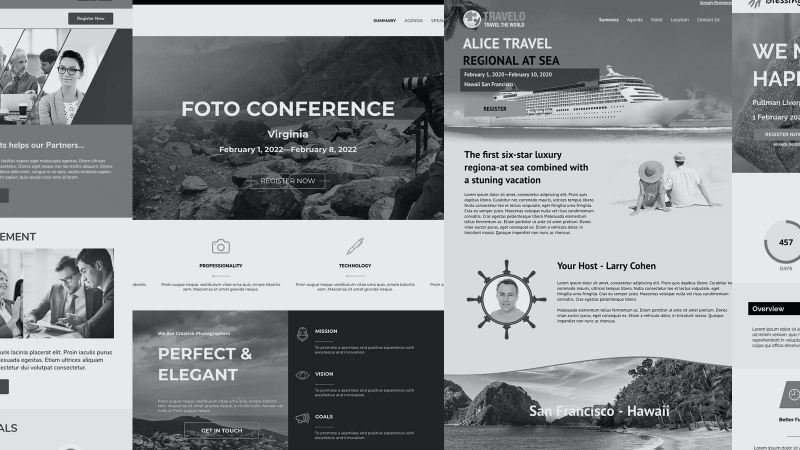Cvent is always adding new features and enhancing existing products to help event organizers plan and manage their events with ease. Arguably the largest example of this evolution is the migration from Classic to Flex events. Flex is the next-generation event type in the event management tool that completely reimagines the way you build and design your events. Flex will ultimately be replacing Classic registration, so we highly recommend creating your next events in Flex to start getting familiar with the functionality. It will soon become the new standard.
What’s New & Different
Site Designer – The Site Designer is the new and improved way to create modern and professional-looking event websites and registration experiences for your attendees. This entirely new interface lets you drag, drop, and edit all of the content on your website and registration pages in real-time from the attendee's perspective. Gone are the days that you have to learn HTML to design visually appealing event websites – with Flex, you can easily design a modern and user-friendly website without using any advanced coding (cue the cheers and high-fives).
If you are looking for a little inspiration when designing your event website or if you’d prefer to choose a design for our graphic designers to implement for you, we have just the place for you to go. The Visual Showcase provides various design options available for your website theme and layout. These designs are available for purchase, but also provide great examples of all the site designer can do when building out your own events. There are a variety of colorful themes and layout options for all of your design needs and truly something for every organization and event type. If you are interested in exploring The Visual Showcase further and purchasing a template, please contact your Cvent Account Manager.
Some other noteworthy differences between Classic and Flex events include Version Control, Validations, and Responsiveness. With Version Control, you now have a “save” button to give yourself some breathing room between versions before publishing your changes live to attendees. You can also easily revert back to restore an earlier version of your site and even add notes for yourself or other account users to reference when looking at the different versions.
With the Validate Website feature, you now have the ability to validate your progress as the system double-checks your work each time you save, publish, or whatever you choose - to guarantee that your attendees always have a great experience.
Lastly, Flex has a responsive build that allows you to create registration sites that work beautifully on multiple device types right out of the box. Gone are the days where you have to build out a separate mobile website in addition to your desktop site. Using the device preview feature within the site designer, you can easily see what your event website and registration process look like on a desktop, tablet, and mobile device, ensuring that your event looks optimal for all of your registrants regardless of how they access the event.
Being that Flex is the go-forward event management solution, there are product updates and enhancements that are constantly being made to the tool and functionality that is only available in Flex events. We recommend checking out the 15 Awesome Things You Can Only Do in Flex Events blog post to learn more about these exciting features. Additionally, with the quick shift to virtual events in 2020 and looking ahead to hybrid events in the future, there have been recent releases only available in Flex events that can greatly enhance your virtual and hybrid event experience. Check out Why You Should Choose Flex When Going Virtual to learn more.
Resources
Whether you are just getting started on your migration to Flex or are already using Flex for all of your events, there are a plethora of helpful resources at your fingertips to guide you throughout each step of your journey. Whether it be training, step-by-step articles, webinars, toolkits, blog posts, migration guides, customer testimonials, and more, there is surely something meaningful for every user.
Not sure where to start? Head over to our Flex Customer Resources page to peruse all of the offerings further. If you have additional migrations to make in the future, make sure to bookmark our Solution Evolution Hub, which is a one-stop shop and phenomenal resource for all the product migration that are on the horizon (ex: Classic to Flex events, Standard & Custom Reports to New Reports, Inquisium to Cvent Surveys Premium, and Parked Report Groups & Portals to Access Portals, and Meeting Request Forms (Legacy) to Meeting Request Forms (New.)
Stay tuned for the next feature to be highlighted in The Solution Evolution blog series!
This post was written by Julia Plymack, a Lead Client Success Advisor at Cvent. Julia enjoys traveling, the outdoors, true crime podcasts, and binge-watching reality TV shows.