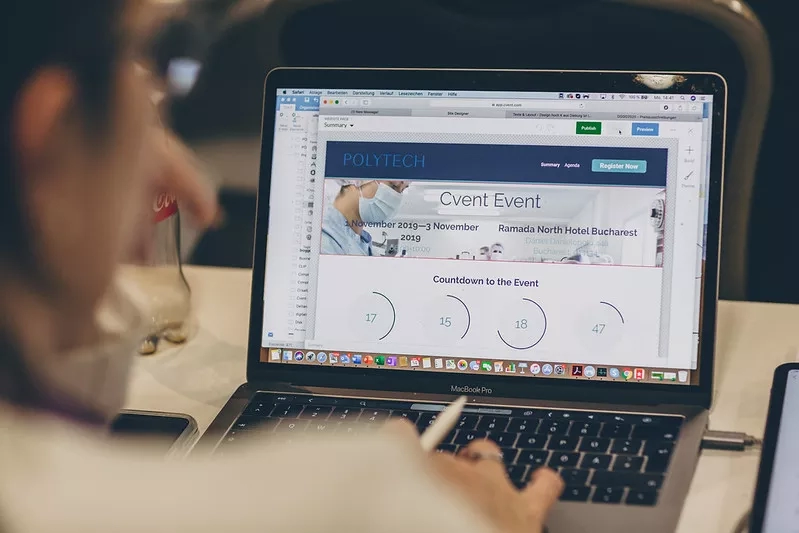Did you know that the Facebook events feature is used by around 700 million people every month to promote their events? And of that, 35 million people see public events on Facebook each day! Because of these staggering numbers, many event planners have started promoting events on Facebook. But, there are drawbacks.
While Facebook provides ample opportunities to capitalize on its tools to increase event registration, it can also upset many users who get a barrage of invitations and emails about events that are of no interest or relevance to them. Therefore, to promote events on Facebook, event planners need to create a strategy that helps them sell tickets and drive registrations.
Why Facebook events?
If the above statistics weren’t enough to convince you to start using this popular social media network, then our top three reasons will surely change your perception of Facebook events.
Reason 1: Boost Customer Engagement
When you promote events on Facebook, you can drive engagement among registrants through the chat forum. The chat forum allows people to comment and connect with others and creates a community associated with your event and brand in general. It also enables users to communicate with their audience in real-time.
Reason 2: Increase Attendance
Facebook events have a feature that automatically sends reminders to people who RSVP’d a few days before your event starts. This helps boost attendance on the day of the event. Unlike email reminders that are more than often ignored by recipients, Facebook reminders pop up whenever registrants check their Facebook account.
Reason 3: Expand Your Target Audience
Facebook takes event promotion a step further by notifying users that their friends are going to an event. People who see others they know attending your event are more likely to jump on the bandwagon without any extra event promotion!
Thus, it’s clear that Facebook can take the sting out of promoting your event. Add to it, setting up an event on Facebook is easy, quick and gives instant gratification all without opening your wallet.
Create a Facebook Event
Here’s a step by step guide on how to set up a Facebook event:
- From the “News Feed” section, click on “Events” in the left menu.
- Click on “+Create Event” to set up a public event. With this setting, anyone will be able to see your event and search it on Facebook. There’s a catch here. If you have created a public event, you won’t be able to make it private later.
- Fill in all the relevant details such as event name, location, date, time, and description.
- Fill in the relevant keywords associated with your event so that it can be recommended to people who have similar interests as your target audience.
- Select people who can edit and post updates in your event and then click create. Once you’ve created the page, you’ll be redirected to a page where you can invite guests, upload photos, add a cover picture/video, etc.
- Once you’ve set up the page, half your work is done. Now it’s time to optimize the event page, advertise and promote the event on Facebook.
Optimize Facebook Events Page
Setting up a Facebook event page doesn’t guarantee success. You need to optimize the page to make it more discoverable and relevant to your audience. Here are a few ways to optimize your page.
Choose a Cover Picture
Make sure to select a relevant and catchy cover picture that’s 1920x1080 pixels. You can also opt for a cover video. Whatever you choose, make sure the graphics are exciting and eye-catching.
Keep a Short Event Name
Having a short event name has two advantages. It is easy to remember and it looks good on small screens. Longer names don’t tend to perform well on the social media platform.
Add Relevant Information
Make sure to add all the relevant information because what you input helps Facebook’s algorithm recommend your events to its users. Select the exact event category such as Conference, Festival, Concert, etc and any relevant tags.
Optimize Event Notifications
Optimize event notifications to avoid engaging with already registered attendees. This can lead to potential disengagement as people might just turn off notifications if they find too many of them. You can engage with your registered attendees through event mobile apps or emails to provide important information.
Promote the Event On Your Company Page
Since Facebook Event pages are temporary, your company's Facebook page should be the rock used to anchor such pages. Promote events on your company page and make the events page a significant part of it by using the “Upcoming Events” module.
Promote the Event on Facebook With Co-Hosts
In the case of a partnership event, reach your maximum audience and generate buzz by planning and marketing your event through your partner’s Facebook influence. Add “Hosts” to let co-host companies add the event page to their company Facebook page. This tactic can drive a lot of registrations if your co-host has an established audience.
Share Pre-event Content
Share exciting content with your existing registrants to generate buzz and make them your event evangelists. Behind the scenes is quite popular among people who love to see what goes into executing a mind-blowing event. You can also opt for polling on your page to keep the conversation two-way. If your content is exciting enough, your registrants will surely share it and generate pre-event buzz like never before.
Promote the Event on Facebook
Optimize the Facebook Event Page
The first step before promoting an event on Facebook is to optimize the page. The above steps will help you optimize the page, after which you can “Publish New Events to Timeline.”
Share the Facebook Event
Yes, sharing your Facebook event can maximize your reach among followers and their networks. You can also see if your event registration software lets you become a Facebook Official Event. This leads to better search results of your event and gives even more visibility.
Highlight the Event Calendar
If you are hosting multiple events in a year, then it makes sense to promote all your events at once on Facebook. Create a calendar to show all the upcoming activities and share them through a post with a link to the calendar. You can also share this link on other channels like an email list.
Use Other Facebook Pages
Following on our earlier point, you can promote a Facebook event page on other pages such as your company’s page. You can also ask individuals associated with your event to promote the event. Even better, promote the event on other organization’s official pages by clicking the “More” dropdown and select “Add to Page.” This works really well if your event is associated with renowned artists and sponsors.
Use Facebook Advertising
Often dubbed as event page owners’ secret weapon, Facebook advertising is another tactic that works extremely well to target a specific audience. It requires precision and segmentation (based on location, gender, age, likes and interest, relationship, language, education, etc) to make it successful. This topic has so much to cover that it requires its own section, which can be found below.
Sell Tickets from Facebook
To convert your likes and shares into dollars, you need to sell tickets online via Facebook. This is a valuable integration between Facebook and an event planning software to boost ticket sales. If you’re looking for event management software vendors already, then do ask about this integration. Facebook has revealed that events that can sell tickets on the platform have twice the number of viewers compared to those without it.
Facebook Advertising
Most of the searches on “ways to promote an event on Facebook” stop on Facebook Advertising. As mentioned earlier, Facebook advertising is the best way to generate leads and interest in your company’s Facebook page or event page. That’s because advertising is Facebook’s main revenue source and the tech giant is constantly focusing on designing an easy and user-friendly advertising platform. A significant statistic to keep in mind while promoting an event on Facebook is that 54% of all Facebook users only log on to the platform from the Facebook App on their mobile phones. This implies that the event page promoter should make the perfect ad for mobile devices to maximize the ROI from their ad spend.
Facebook Ad Formats
Before we dive deeper into how to efficiently use Facebook advertising, it is important to know the different kinds of ad formats available on the platform.
Photo
The simplest ad format, photo advertisement is suitable when you have eye-catching pictures. Use these ads when you want to raise awareness of a product or a brand.
Video
Video format is gaining popularity. Video ads can be short, attention-seeking videos, longer videos, or even CTA-forward videos.
Carousel
If you have a ton of content to share, then Carousel ad format can come handy. With this format, you can share up to 10 images or videos within a single ad – each of which has its own separate links.
Slideshow
Use Facebook Slideshows ad format to create a unique blend of images, animation, text to provide a different kind of ad experience.
Collection
Collection ads allow users to feature and sell various product offerings and are often used to acquire new customers, sell products in a grid or lifestyle layout, and showcase your brand.
Messenger
This ad format is specific to Facebook Messenger. These ads can be seen in-between conversations on the Messenger mobile app and are placed based on the parameters you define while creating the ad.
3 Key Supported Advertising Functions
Now that you know the different kinds of ad formats on Facebook, let’s look at the three key advertising functions supported by the social media platform.
1. Collect Responses
These types of ads are suitable for generating buzz and collecting lead information by using the “Interested” or “Going” button. When someone clicks on these buttons, they are not obliged to register for the event but only serve as an indicator of someone’s interest in your event. This type is commonly used for free events, large conferences, and festivals to gauge the interest of the audience.
2. Drive Event Registrations
To drive registration, use ads that are designed to garner responses and compel people to “Buy Tickets.” It drives prospects to your registration page and can potentially increase registrations.
3. Facebook Ads Manager
This is a more advanced feature used for targeting people based on their online activity such as who visited the event website or matches the demographics of the defined target audience.
How to Write Great Facebook Ad Copy
Now that you know the basic terminology, here’s how to create an amazing Facebook ad copy.
- Read Facebook's Advertising Policies, which give guidelines about what are acceptable and unacceptable ads on the site.
- Choose your advertising objective such as getting more Page likes, redirecting traffic to your website, etc.
- Choose the ad format based on your Facebook advertising objective and have a relevant image and text associated with it. Facebook refers to the image and text as “ad creative.”
- Segment your audience, which is also known as targeting. Facebook offers several targeting options such as demographics, interests, or a Custom Audience based on your mailing list.
- Choose ad placement, which means where you’d like people to see your ads.
Final Thoughts
Promoting an event on Facebook is a fantastic idea, especially if you are hoping to create event buzz or drive registrations. It also allows users to create a community that wants to engage with your brand before, during, and after the live event. To set up your Facebook page for success, make sure to optimize it and incorporate it on your existing company’s Facebook page.