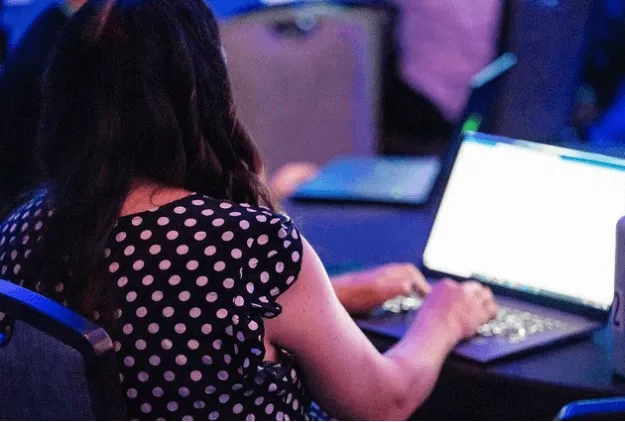"Don't miss out: [Event Name] in 7 days”
Ever received an email with a subject line like that and stopped scrolling? Maybe it gave you a thrill or an "oh no, I almost forgot" feeling. That's the purpose of a good event reminder email.
But crafting these emails can feel tricky. You want to remind attendees without being spammy and provide key info without overwhelming them.
In this post, we'll cover everything you need to know about event reminder emails—from subject lines to must-haves and even timing.
What Are Event Reminder Emails?
Reminder emails are a part of most businesses' event marketing strategy. These emails are a gentle prod to get your attendees prepped and excited.
Think of these emails as a pre-event pep talk. They're a quick recap of the basics: event name, date, time, and location. But you can add more to them.
For example, if your event has a dress code, include that. Similarly, if you want attendees to download your event app, mention that along with the steps.
The benefits of a well-timed reminder email are two-fold.
People love attending events. Studies show that 65% of people have a better understanding of a product if they experience it through a live event. This type of email can increase attendance by reminding those who want to register but might have forgotten.
Moreover, they help create event hype. You can get attendees excited and ready to participate by highlighting speakers or activities. They can also help you spread the word about your event through your registrants. Consider using your reminder emails to encourage attendees to bring a friend, especially if you have extra space or tickets available.
Benefits of Event Reminder Emails
Sending event reminder emails has a number of different benefits. A good reminder email helps you:
1. Share the Deets
As mentioned earlier, use reminder emails to share any last-minute details about the event, such as the venue, start time, speaker details, or specific instructions.
2. Boost Attendance
A reminder email can boost overall attendance by gently reminding those who wanted to come but may have forgotten.
3. Add a Marketing Tool
Use reminder emails as a strategic tool for event email marketing. You can send them to promote the benefits of attending and what to expect. They can also be a teaser to get more attendees.
4. Say Thanks
Send reminder emails to thank those who have already RSVP'd and encourage those who haven't registered to sign up.
5. Take Work off Your Plate
Reminder emails eliminate the need for follow-up calls or texts. In other words, better event management. Include an RSVP link or phone number to track attendance and adjust accordingly.
Related: The ultimate guide to event management best practices
8 Tips for Writing the Perfect Event Reminder Email
Make your event reminder emails stand out with these tips:
1. Keep It Simple
Short and sweet is the way to go—no fancy graphics needed. Instead of loading your email with information or flashy images, focus on the message.
After all, you don't want people to get distracted; you want people to register or show up at your event.
So, focus on reminder messages for the event. Use these emails to send more details to people who have already signed up. They're already interested, so you don't need to sell them at the event. This email should be a friendly reminder with a bit of excitement.
A simple, well-written email can be just as effective, if not more so, than one full of unnecessary details. This approach shows you respect your audience's time and makes the important stuff stand out.
2. Write a Killer Subject Line
Your subject line is key. It will determine whether your attendees open the email or not.
One tip for writing an effective subject line is to use personalization, such as the recipient's name. This strategy can boost email open rates by as much as 50%. You can even try free software, like subjectline.com, to gauge the effectiveness of your subject lines.
Additional tips are to be clear about the intention (using words like "reminder" and "don't forget") and to keep it short. For example, instead of a generic subject line like "Upcoming Event," try something like "Don't Forget: [Event Name] is This Saturday!" This makes the email's purpose clear and grabs the reader's attention.
3. Highlight the Important Stuff
This email is to remind attendees of the essential bits such as:
- Event Date and Time: Include the date and time. This is the most important bit for your attendees.
- Event Location: Include the exact address and other relevant details, like parking instructions or venue landmarks.
- Requirements: Mention any specific requirements, like dress code, items to bring, or pre-event prep.
At the very least, try to include key details in the subject line, including the date if possible. For example, your subject line could be "Reminder: Gala 2024 is this weekend."
Including all the info upfront reduces the chances of attendees missing out and helps them turn up prepared.
4. Include a Call to Action (CTA)
CTAs are prompts to get the reader to do something. While recipients of your event reminder email have already bought tickets, you can still include CTAs, like:
- RSVPs: "Click here to RSVP for [Event]." Asking people to RSVP for your event gives you a final headcount and helps you manage last-minute attendees.
- Bring a Friend: "Bring a friend to [Event]—get 10% off tickets with code FRIENDS." CTAs that incentivize people to bring another guest increase the chances of more people attending your event.
- Get Ready: "Download the schedule" or "Reserve parking online." These CTAs provide attendees with the resources they need or explain how to come prepared for your event.
- Follow and Share: "Follow us on social" or "Share [Event] on Instagram." Use these CTAs to increase your visibility and engagement on social media.
5. Add an FAQ Section
Include FAQs either in the email or on your website (with a link in the email) so everyone is in the know. FAQs are super scannable, so perfect for an email. Cover:
- Parking and Transportation: Parking, public transport, shuttles
- Dress Code: Casual, business-themed
- Event Duration: Start and end times, breaks, and networking opportunities, happy hours
- Food: Meal provision, catering, dietary restrictions
- Guest Rules: Can I bring a guest, age restrictions, what to bring
- Additional Costs: What extra will I have to pay for activities, merchandise
- Post-Event Digital Assets: After the event, will I get recordings, photos, and other digital assets?
An FAQ section can reduce no-shows by making attendees more committed and confident in your event.
6. Use a Real Email Address You Actually Check
Send your reminder email from a real email address that can receive replies (i.e., not a Do Not Reply email). This way, you can answer any last-minute questions or concerns.
An actual reply-to email allows attendees to reach out with questions or issues. This improves their experience and shows you value their attendance and are there to help them. Quick responses can fix problems, reassure attendees, and make for a smooth event.
7. Build the Hype and Get More Engagement
This is an opportunity to build excitement and buzz with your event attendees. Use positive and enthusiastic language in your email copy to create anticipation. Phrases like "We can't wait to see you at [Event] "can add personality to your communication and help attendees connect with your brand.
Also, include links to your social media pages and any event hashtags you have created. Encourage attendees to engage with your event on social media by using those hashtags and tagging your accounts. Social media engagement will amplify your event visibility and create a sense of community.
For example, "Use #[EventHashtag" or "Follow us on [SocialMediaPlatform]." This will keep attendees in the loop and allow them to share their love with their own networks.
8. Provide Information on How to Prepare
If guests need to do anything to get ready for your event, now's the time to mention it (or require it).
For example, guests may need to download an app for the event, prepay for limited parking, or bring something with them. Make it clear and simple.
Also, suggest optional things they can do to make their experience even better. Tell them to bring business cards, check the schedule before the event, sign up for a speed networking event, or bring what they need. Giving them this info will make them feel more prepared and reduce last-minute confusion.
When to Send Event Reminder Emails?
The timing of your event reminder emails can make a big difference in attendance. While the exact schedule will depend on your event and audience, here's a general plan to keep attendees engaged:
The industry suggests you send at least three reminder emails besides the initial registration confirmation. The first nudge should go out 14 days before the event, followed by a reminder a week before, so it's still at the top of my mind. The third reminder should be sent the day or 48 hours before for a final heads-up.
Sending emails at the right time can increase open rates and, ultimately, attendance. It's about keeping your event at the forefront of attendees' minds and minimizing those last-minute registration drops.
Look for data from your email marketing platform to understand the best timing and days for your company. Avoid sending emails on Mondays and Fridays, as these are usually the days with the least engagement.
10 Subject Line Suggestions for Event Reminder Emails
Here are some subject line ideas to get you started. Tweak away and set up your next event reminder email for success:
- Free today? [event name]
- There's still time to connect. [event name] reminder
- Did you RSVP? [event name] today
- Get exclusive content: [event name] reminder
- See you soon! [event name]: Inside
- Last chance to get ready. [Event details] inside
- Few left! Don't miss [event name]
- [X] days until [event name]. Are you ready?
- Mark your calendar: [event name] in [X] days
- Will we see you [date]?
Event Reminder Email Best Practices
To create an event reminder email that gets results and attendance, remember to:
- Be professional and friendly.
- Include all the essential details, such as contact info, invoice numbers, or online meeting links.
- Have a clear and simple call-to-action (CTA).
- Offer help or support to get the recipient to complete the task.
- Write a simple subject line that tells them what the email is about.
- Respond to any questions about your reminder email.
Event Reminder Email Examples
Here are three event reminder email examples you can modify based on your event to enhance your communication efforts and maximize attendance.
Template 1: 14 Days Before the Event
Subject: Don't Miss Out. [Event Name] is Happening Soon
Hey [first name],
A friendly reminder that [Event Name] is happening in two weeks on [Date] at [Time].
We're excited about a jam-packed day/evening filled with [mention a few key highlights, e.g., inspiring speakers, workshops, and networking opportunities].
There's still time to secure your spot. Register now and join us for:
- [Highlight benefit 1]
- [Highlight benefit 2]
- [Highlight benefit 3]
Here's the link to register: [Registration Link]
We can't wait to see you there.
Best,
Your name
Template 2: 7 Days Before the Event
Subject: Last Chance to Register. [Event Name] - [Date]
Hi [First name],
Just a quick heads-up – there's only one week left to register for [Event Name]. We'd love for you to join us for this event that will feature:
- [Highlight a specific speaker or session]
- [Mention a workshop or activity]
- [Highlight the chance to network with industry professionals]
This exciting event starts on [Date] at [Time] and promises to be a valuable experience.
Don't miss out. Space is limited, so grab your spot today!
[Registration Link]
See you there,
Your name
Template 3: 48 Hours Before the Event
Subject: [First name], see you in 2 days
Hi [Name],
This is your last chance to join us for [Event Name]. The event starts in just 48 hours on [Date] at [Time].
We're gearing up for a fantastic event with [mention a specific highlight, e.g., keynote speaker, interactive workshop].
Don't wait any longer – register now: [Registration Link]
See you soon!
Best,
Your name
Parting Thoughts
In conclusion, event reminder emails are indispensable for maximizing attendance and generating excitement for your events. You can create effective reminders that resonate with your audience by crafting simple yet engaging emails, using attention-grabbing subject lines, emphasizing key details, and incorporating relevant CTAs.
With these strategies and examples, you're well-equipped to create impactful event reminder emails that enhance your attendees' experience and contribute to the overall success of your events. It's over to you now!
Up next, read 18 event planning tips for before, during, and after the event.